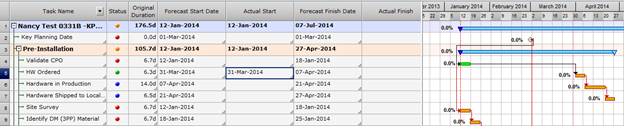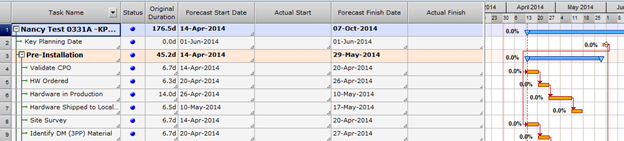
Open topic with left hand navigation
By default, work order plan templates are set to "Progress Override". However, projects may be changed to the "Retain Logic" setting.
The following examples show the results when Actual Start Date is entered before or after the Forecast Start Date (can be early or late starts) for each of these settings to assist the teams in determining which option is best for their projects.
To modify the setting
Example 1: Actual Start Date is before Forecast Start Date; Predecessor without Actual Start Date
Scenario: Activity "HW Ordered" has a Forecast Start Date of 20-April-2014, but the Actual Start Date is 31-March-2014.
Retain Logic Setting
Image: Actual Start Date not entered; No change to Forecast Start Date; Task split
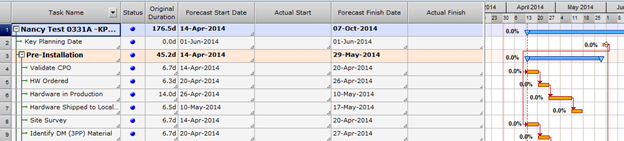
When you select the "Retain Logic" setting, the activity will be marked as started and pushes the remaining duration to the finish date for the Predecessor task, resulting in a split task. The Forecast Start Date for all predecessor and successor activities remain unchanged. It only changes the activity when the Actual Start Date has been entered. The activity moves to the date entered previous to the Forecast Start Date.
This setting assumes that out-of-sequence work has no impact on the order in which remaining work is performed. It keeps the original Forecast Start Date for the rest of the cluster.
Progress Override Setting
Image: Forecast Start Date same as Actual Start Date; No task split
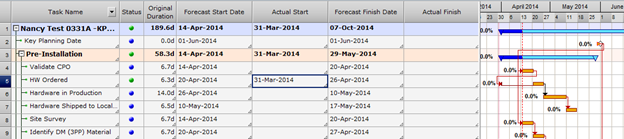
When you select the "Progress Override" setting, it will drag all activities (i.e., predecessors and successors) in accordance with the activity that was started early. It changes all of the Forecast Start Dates for the related cluster of activities. It moves the set of activities to the new calculated Forecast Start date per the one Actual Start Date entered.
This setting can result in out-of-sequence work affecting the order in which remaining work is performed.
Example 2: Actual Start Date is after Forecast Start Date; Predecessor without Actual Start Date
Scenario: Both settings will produce the same result since the affected activities are still in sequence; CPP is not calculating out of sequence activities.
Image: Before Actual Start Date Entered
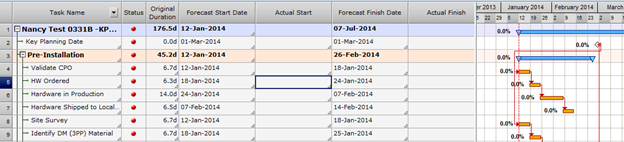
Retain Logic Setting
Image: Forecast Start Date same as Actual Start Date; Changes Successors Actual Start Date; No task split
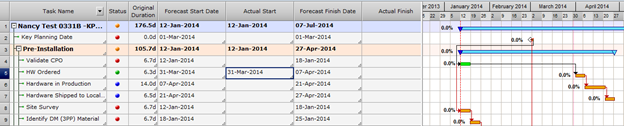
Progress Override
Forecast Start Date same as Actual Start Date; Change Successors Actual Start Date; No task split